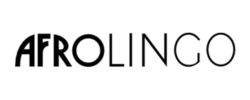How you manage your software localisation process determines how a product feels, functions, and performs in different markets. A single misstep, whether in formatting, terminology, or cultural nuance, can undermine months of development work. Every choice, from UI layout to string extraction, carries weight in how users experience your product in their own language.
Approach it with the right principles, and you build software that feels native wherever it’s deployed. Ignore them, and even the most advanced features can feel foreign and disconnected.
In this guide, we’ll strip localisation down to its essential plays, ten clear dos and don’ts, the moves you make, and the ones you avoid, if you want your software to feel truly “local” in every market.
What Is Software Localisation process?
Software localisation is the process of adapting a digital product’s interface, content, and functionality to meet the linguistic, cultural, and technical requirements of a specific target market. Unlike simple translation, it’s a multidisciplinary exercise that transforms every facet of your software.
Core Components of the Software Localisation
- Linguistic Localisation – Translating and adapting all user-facing text based in the language(s) of target users.
- Cultural Adaptation – Adjusting visual, symbolic, and functional elements to align with local norms—covering colour schemes, icons, imagery, date/time formats, currency symbols, and measurement units.
- User Interface (UI) and User Experience (UX) Adaptation – Resizing or reflowing UI components to accommodate different script lengths, font requirements, and layout orientations, while preserving usability.
- Linguistic and Functional Testing – Conducting in-context review of translated strings, validating UI behaviour, checking for truncations, and verifying locale-specific features work as intended.
The goal is a product that not only functions correctly in a new environment but also feels inherently designed for that environment.
Software localisation is blooming. Cognitive Market Research projects its value to expand at a compound annual growth rate (CAGR) of 10.8 % through to 2031.
- Over 65% of global businesses now emphasise the significance of localised content to engage diverse audiences.
- This surge is especially evident in e-commerce platforms, which account for more than 40% of localisation demand.
- Equally, the media and entertainment industries contribute 35% of content requiring localisation.
- The demand for multilingual websites and mobile apps has leapt by 50%, reflecting how consumer interaction increasingly spans languages and devices
- 76% of users are more likely to purchase products offering information in their native language.
- 56.2% of consumers say the ability to obtain information in their own language is more important than cost.
Software Localisation Process Best Practices: The Top Dos
Here are the top 5 best practices for a professional software localisation process.
✅ DO #1: Plan for Localisation from Development Start
Treat software localisation as a core part of your development strategy, not an item on a post-launch checklist. Building a “global-ready software” from the initial design phase is far more efficient than retrofitting it later. This means involving all stakeholders—developers, designers, and product managers—in discussions about international markets from the project’s inception.
According to CSA Research, companies that integrate localisation into their initial design process achieve a 40 % reduction in localisation costs and bring products to market 30 % faster.
The most successful software localisation process starts in the development phase, with localisation baked into the architecture from the first line of code. When localisation is an afterthought, teams often find themselves rebuilding interfaces, rewriting code, and patching layout issues at the eleventh hour. The delays and budget overruns that follow aren’t just frustrating; they can derail launch schedules entirely.
This is where understanding internationalisation vs localisation becomes essential.
- Internationalisation (i18n) is the development phase where you build a multilingual architecture that supports different languages, regional formats, and cultural variations without code changes.
- Localisation (l10n) comes later—adapting content, visuals, and UX for each specific market. If the internationalisation step is skipped or rushed, localisation becomes a slow, expensive, and error-prone process.
Designing with localisation in mind means writing translation-ready code from the start. This includes:
- String externalisation for all user-facing text into resource files.
- Implementing Unicode support (UTF-8)
- Making UI layouts flexible enough to handle text expansion or contraction.
- Building in bi-directional and right-to-left language support and region-specific formatting, so your product can scale globally without technical barriers.
✅ DO #2: Use Professional Translation Management Systems
Managing dozens of resource files across multiple languages via spreadsheets and email will only slow your software localisation process down. To launch a fintech app, for instance, in five key African markets (e.g., Nigeria, Kenya, South Africa, Ghana, Egypt), you could be dealing with at least six languages (English, Swahili, Zulu, Twi, Arabic) and thousands of strings.
AI-powered Translation Management Systems (TMS) have become the backbone of localisation operations, transforming what used to be a fragmented, manual process into a unified, intelligent workflow. It acts as a central hub where content, teams, and tools connect—enabling faster turnarounds, better quality, and easier scaling.
At a high level, AI accelerates translation by automating repetitive tasks, intelligently managing files, and ensuring updates flow seamlessly between development, design, and localisation. Collaboration improves because everyone works in the same platform, with real-time visibility and fewer back-and-forths.
Modern TMS platforms integrate with CMS, marketing automation tools, eCommerce platforms, and even code repositories. AI extends this by automatically detecting new content for translation, triggering workflows without human intervention. What you get is continuous localisation—where updates flow into the system and out to global markets without manual file handling.
✅ DO #3: Leverage Machine Translation and AI—Always with Human Oversight
Modern localisation workflows are increasingly powered by machine translation (MT) engines and AI-driven language models capable of processing high volumes of content in seconds. These systems integrate seamlessly with Translation Management Systems (TMS) and Computer-Assisted Translation (CAT) tools, pulling from translation memories, termbases, and style guides to deliver instant, consistent draft translations.
But speed without scrutiny is a liability. Neural MT and AI translation still struggle with domain-specific terminology, idiomatic expressions, and subtle cultural cues—particularly in regulated industries or creative content. They will never be able to differentiate between the “French” in France and “French” in Senegal, or British English for the English spoken in Nigeria.
This is where human-in-the-loop workflows are essential.
Native-speaking translators understand context, jargon, idioms, and cultural appropriateness far better than MT engines. A professional linguist from South Africa, for instance, understands the subtle cultural nuances and colloquialisms of isiXhosa or Afrikaans that an algorithm would miss.
- Scalability — MT and AI handle repetitive, high-volume content.
- Accuracy — Human experts correct mistranslations, resolve ambiguities, and ensure compliance.
- Brand Integrity — Style, tone, and messaging stay consistent across markets and media.
✅ DO #4: Support Unicode (UTF-8) Everywhere
Unicode is the global standard for character encoding that ensures text is displayed correctly across different languages and platforms. UTF-8 is the most common Unicode support encoding that ensures your app can correctly display the unique script characters.
To be truly global, your software must handle the world’s diverse writing systems. North Africa alone has over 60% of Arabic speakers worldwide, a right-to-left (RTL) language. Your UI must be built to flip its entire layout for right-to-left language support without breaking. \
Also, bear in mind that different languages have vastly different space requirements and reading directions. Implement flexible UI layouts, support Unicode encoding, enable bidirectional text rendering, and test with the longest possible translations for a natural international user experience.
✅ DO #5: Build Robust Localisation QA into Your Release Cycle
Localisation isn’t finished when the translations are approved; it’s finished when those translations work flawlessly in the live product. Robust Localisation QA ensures that your multilingual content not only reads correctly, but also functions and displays as intended in every market.
- Linguistic Testing
Even the most skilled translators can’t anticipate every in-context issue without seeing the text live. Linguistic QA verifies that:
- Translations fit the user interface without truncation or awkward wrapping.
- Key terminology aligns with your approved glossary and style guide.
- Local grammar, punctuation, and number/date formats are respected.
- Layout and UI Validation
Different languages expand or contract text length by as much as 30–40%. For example, English “Settings” becomes “Paramètres” in French (+33%) and “Einstellungen” in German (+55%). Layout validation ensures that buttons, menus, and form fields can flex without clipping or forcing awkward line breaks. Automated screenshot comparison tools can flag deviations early, reducing reliance on manual pixel-by-pixel reviews.
- Cultural and Regulatory Compliance
QA should also catch non-linguistic issues such as:
- Colors or imagery with unintended cultural meaning.
- Symbols, icons, or gestures that could cause offense.
- Local legal disclaimers or mandatory notices missing from certain market versions.
The Top 5 Critical Don’ts to Avoid
These mistakes look innocent but can torpedo your international expansion. Every single one has cost real companies real money and market opportunities.
❌ DON’T #1: Hardcode User-Facing Strings
Hardcoding strings creates technical debt that becomes exponentially expensive to fix. Never embed user-facing text directly into your source code. Any text—from UI buttons to error messages—should be externalised into separate resource files. This practice of externalising strings is the foundation of creating translation-ready code.
Hardcoding turns a simple translation task into a complex engineering problem. To change a hardcoded “Submit” button to “Tuma” for your Swahili users in Kenya, an engineer has to find the string in the code, change it, and recompile the app. This is incredibly inefficient. Externalising strings means a translator makes the change in a separate file, requiring no engineering time.
❌ DON’T #2: Ignore Locale-Specific Cultural Formatting
Users trust what feels familiar. Getting local conventions wrong makes your app feel foreign and untrustworthy, a critical failure in financial or service-based apps.
For South Africa, this means:
Currency: Displaying prices in USD to a Nigerian user is a mistake. You must support local currencies like the Nigerian Naira (₦), Kenyan Shilling (Ksh), or South African Rand (R).
Dates: Date formats differ drastically by region: MM/DD/YYYY (US) vs DD/MM/YYYY (UK)
Numbers: Decimal and thousand separators vary. Your code should handle these differences gracefully. Period (.) in the US vs comma (,) in many European countries.
Showing the wrong format can cause significant confusion, especially in financial or e-commerce applications. Adhering to these conventions is a key part of locale-aware development and is non-negotiable for building user trust.
❌ DON’T #3: Skip Functional Testing in Target Languages
Once translations are complete, the most important work begins: functional testing in the target languages. Functional testing validates that your code, UI, and interactions operate correctly under localised content.
Functional testing should cover:
- Input validation — forms, search fields, and data entry must accept non-Latin scripts, accented characters, and special symbols without errors or truncation.
- Usability and navigation — menus, buttons, and workflows must remain intuitive and fully operable, ensuring users can complete tasks without confusion or extra steps.
- Cross-device and cross-platform functionality — software should perform consistently on desktops, tablets, mobile devices, and different operating systems, accounting for language-specific rendering issues.
- Backend and integration checks — APIs, databases, and third-party services must handle localised data reliably, from addresses to payment gateways.
You must also test in slow network conditions. An app that works perfectly on fast Wi-Fi may be unusable on the 3G networks that are still common in several African areas. Your app should be tested to perform reliably even when average mobile internet speeds are below 10 Mbps, a reality in many regions.
❌ DON’T #4: Use Images with Embedded Text
Embedding text directly into images might seem convenient, but in software localisation, it’s a technical trap. Text within graphics cannot be easily extracted, translated, or updated, forcing teams to recreate images for every language. This approach inflates costs, slows down release cycles, and introduces inconsistency across markets.
The problem goes beyond translation. Different languages have varying text lengths—German can expand by 35–40%, while Chinese or Japanese often contracts. Embedded text in images cannot adjust dynamically, leading to clipped text, awkward spacing, or misaligned layouts. Right-to-left scripts such as Arabic or Hebrew create additional challenges, often requiring entire image redesigns.
Other issues include:
-
Accessibility: Screen readers and assistive technologies cannot read text inside images, reducing usability for visually impaired users.
-
SEO and discoverability: Text in images is invisible to search engines, reducing visibility for localised web content.
-
Maintenance overhead: Any content update, from minor wording changes to regulatory disclaimers, requires recreating the image in every language.
The alternative is simple: keep text separate from images. Use dynamic text overlays, CSS-styled labels, or vector-based text layers in design files. This allows translations to flow automatically into the UI, ensures responsive layouts, and preserves accessibility and SEO standards.
❌ DON’T #5: Treat Localisation as a One-Time Project
Software evolves continuously, and localisation must evolve with it. Treating it as a one-off project may get your software translated for launch, but it leaves you vulnerable the moment content changes, new features are added, or updates are rolled out.
The alternative is continuous localisation—a strategy where translation and adaptation are embedded into your development lifecycle. Continuous localisation integrates:
- Automated workflows: New strings, UI changes, or content updates trigger automatic translation requests to your TMS, ensuring translations are always up to date.
- Version control synchronisation: Source code, assets, and translation memory remain aligned, preventing mismatched content across languages.
- Real-time collaboration: Developers, linguists, and QA teams work concurrently, reducing delays between feature release and localised rollout.
- Ongoing QA and testing: Linguistic, functional, and cultural checks are performed continuously, not just pre-launch, ensuring every update meets market-specific standards.
Continuous localisation transforms localisation from a reactive task into a strategic capability. It allows companies to:
- Release updates simultaneously in all supported languages.
- Maintain consistent brand messaging across regions.
- Minimise costly post-launch fixes caused by outdated or incomplete translations.
Localise Smarter, Not Harder
The difference between software that merely “works abroad” and software that feels native everywhere lies in attention to these details.
Localisation is a journey, not a destination. Treat it as an integrated part of your development lifecycle, invest in the right tools and expertise, and you transform complexity into competitive advantage—ensuring that your product speaks the language of every market you enter, fluently and confidently.
If you are looking for expert support in your software localisation process, Afrolingo is an industry-leading software translation and localisation company with the people and technology to handle your projects with the expertise and care your multilingual software deserves. Get in touch with our team today.
FAQs
What is the software localisation process?
The software localisation process is the systematic adaptation of software to meet the linguistic, cultural, and technical requirements of a target market. It goes far beyond translating text—it ensures that the user interface, functionality, formatting, and content all align with local expectations. This includes adapting currencies, dates, units, icons, colours, and even legal compliance elements. The goal is to make the software feel native to users in each locale while maintaining the same performance, usability, and brand experience.
What are the key phases of software localisation?
Software localisation typically follows a structured workflow to ensure quality, efficiency, and scalability:
- Internationalisation (i18n) – Preparing the software architecture to support multiple languages and formats without redesign.
- Linguistic Localisation – Converting text strings, messages, and content into target languages while maintaining tone, meaning, and context.
- Cultural Adaptation – Adjusting imagery, symbols, colours, and formats to align with local norms and user expectations.
- Localisation Engineering – Handling the technical integration of translated assets, maintaining build processes, managing version control, and resolving encoding or display issues.
- Quality Assurance (QA) and Review – Linguistic, visual, and functional QA to catch errors, inconsistencies, or cultural misalignments.
- Release and Continuous Localisation – Integrating translations into regular updates and feature releases, ensuring all new content is localised efficiently.
How is localisation different from translation?
Translation is one part of localisation; it’s the process of converting text from one language to another (e.g., English to Swahili).
Localisation (L10n) is the entire process of adapting a product for a specific locale. This includes translation, but also adapting currencies, date formats, images, and colors to create a completely native feel.