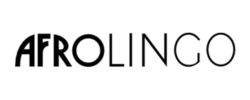Too often, the conversation about global software begins and ends with translation or localization. Both matter, but neither can succeed without internationalization.
In reality, building a truly global product requires more than adding languages or adapting content. It takes a coordinated strategy where translation, internationalization, and localization work together to prepare software for seamless adoption across markets.
So, what is software internationalization? Why does it matter? And how does it connect with localization and translation? In this guide, we’ll answer these questions and show why internationalization is the cornerstone of building software designed to scale worldwide.
What Is Software Internationalization?
Software Internationalization (i18n) is the process of designing and developing software so it can be easily adapted to different languages, regions, and cultural contexts without requiring changes to the underlying source code.
But to really understand internationalization, it helps to see how it differs from related concepts, especially translation and localization.
Translation vs. Internationalization vs. Localization
Unlike translation, which focuses on converting visible text, or localization, which adapts content to cultural and market-specific norms, internationalization works at the architectural level, preparing your software to handle variables like text expansion and direction, locale-specific formats (dates, numbers, currencies), sorting rules, character encoding, and more.
Now, let’s look at why timing matters for software internationalization just as much as the practice itself.
The Early Bird Advantage: Why Internationalization Should Start from Day One
As the saying goes, “the early bird catches the worm.” In software, the “worm” is global readiness. If your goal is to serve multiple markets, the most cost-effective and strategic time to internationalize is at the very start of development. The sooner you build internationalization into your software development, the easier and more effective your global readiness will be.
Waiting until later can create big headaches and slow down your growth.
Mounting Technical Debt
When internationalization is an afterthought, developers end up hard-coding text, dates, or currencies directly into the software, choices that seem efficient at first but turn into expensive obstacles later.
Every hard-coded string is a future bug waiting to happen. Start internationalization early. Design flexible architecture from day one to prevent technical debt later. |
Slower Time-to-Market
Neglecting internationalization until the end turns every new market launch into a crisis. Teams scramble to fix broken layouts, add missing language support, and resolve last-minute bugs, which delays rollouts and risks losing market opportunities.
Late fixes slow your launch and cost you opportunities. Build internationalization into development so localization can run in parallel and releases stay on schedule. |
Cost Overruns
Retro-engineering internationalization into a mature product is expensive; teams spend more on fixes, testing, and support than on actual innovation.
The later you internationalize, the more expensive every fix becomes. Treat internationalization as an upfront investment to control costs and avoid paying for the same work twice. |
Scalability Bottlenecks
Without strong software internationalization foundations, adding languages, scripts, or regional formats feels like rebuilding from scratch. The resulting complexity restricts growth potential and increases maintenance overhead.
Without internationalization, every new market feels like starting from scratch. Lay the groundwork early so adding languages, currencies, or formats is a quick configuration, not a rebuild. |
Compromised User Experience
Errors like garbled text, awkward formatting, and unstable interfaces are the natural consequence of late internationalization, and they quickly diminish trust in your product and affect your reputation as a brand.
Broken layouts and garbled text drive users away faster than you can fix them. Internationalize early to deliver seamless, culturally relevant experiences that feel natural in every market. |
Software Internationalization Best Practices—A Roadmap for Scalability
Internationalization isn’t a one-time task. It’s a structured approach that gives software the flexibility to succeed in any market. Think of it as a roadmap. Each practice is a marker that strengthens your product’s foundation for global growth. The earlier you follow these steps, the easier it becomes to scale your software seamlessly across regions and languages.
1. Externalize All User-Facing Content
The first step in internationalization is string externalization, which means moving all user-facing text out of your code and into resource files like JSON, XML, or YAML.
This separation creates translation-ready code, enabling translators and localization teams to easily access and update content without touching the software’s core code. It also simplifies updates and maintenance, making translations more efficient and less error-prone.
For developers, using placeholders to dynamically insert text at runtime supports multiple languages without rewriting code.
How Placeholders Work in Software Internationalization
Instead of hard-coding the actual value (like “Welcome, John!”), developers insert placeholders that the system later fills in with real data. |
2. Provide Context for Strings
Words and phrases can have multiple meanings depending on their context. For example, the word “Home” might refer to a homepage, a physical residence, or a button label. Without proper context, translators may make incorrect assumptions that lead to inaccurate or confusing translations.
The best practice is to include developer notes, metadata, or unique identifiers alongside each string. Providing this information helps translators understand the intended meaning and use, ensuring translations are precise, culturally appropriate, and consistent across the application.
Why Context Matters for Localization Strings
|
3. Support Multiple Character Sets and Encoding
A truly multilingual architecture starts with proper Unicode support. Using standards like UTF-8 or UTF-16 ensures your software can represent scripts like Chinese, Arabic, and Cyrillic without errors or corruption.
It is also important to design your system to handle content in different languages at the same time, like usernames in Arabic with messages in English, or databases storing entries in multiple scripts
The Unicode Standard is a global system for consistently representing, encoding, and handling text from virtually every writing system in the world. And it ensures text looks the same no matter what device, platform, or country it’s displayed on.
What You Need to Know about the Unicode Standard
|
4. Design Flexible UI Layouts
Languages can vary drastically in text length and direction. A phrase in English may double in length when translated into German or Russian. Likewise, certain languages like Arabic and Hebrew read right-to-left (RTL), fundamentally changing the interface flow.
Use dynamic, responsive UI layouts that automatically adjust to varying text lengths and reading directions. Avoid fixed-width elements and hardcoded positioning that break with different content.
5. Implement Locale-Aware Formatting
Software only feels local when it respects rules that might seem minor but make a huge difference. Date and time localization, the proper display of numbers, currencies, and measurement units, these may sound like small details that won’t affect the user experience, but in reality they shape how intuitive, trustworthy, and seamless your product feels in every market.
Use established locale-aware libraries and APIs rather than custom solutions. Frameworks like ICU or language-specific libraries (e.g., JavaScript Intl API, Python Babel, .NET CultureInfo) reliably apply cultural formatting rules and reduce errors.
6. Plan for Pluralization and Grammar Rules
Languages differ in how they handle plurals, gender, and grammar structure, impacting how messages and labels should be presented. Some languages have multiple plural forms or complex grammatical rules that must be accounted for.
Integrate i18n frameworks with built-in support for pluralization and grammatical variations, such as ICU MessageFormat or gettext. These tools help ensure translations respect linguistic nuances and maintain clarity.
Pluralization in English vs. Arabic
Arabic has a dual form (for exactly two items), while English only distinguishes between singular and plural. |
7. Prepare for Sorting and Collation Rules
Sorting algorithms that work for English won’t necessarily apply to other languages. Users expect lists, search results, and indexes to be ordered according to their language’s alphabetical rules and collation standards.
Utilize the Unicode Collation Algorithm (UCA) or similar to implement accurate, locale-specific sorting. This avoids confusing user experiences caused by improper orderings like accented characters or special alphabets.
Sorting and Collation Across Languages When we say sorting and collation rules, we mean the way letters are ordered in an alphabet.
If your software uses an English sorting algorithm, it will place ñ words together with n words, which looks wrong to Spanish users. |
8. Build Error Handling and Fallbacks
Internationalization systems rely on external resources that may occasionally be missing or incomplete. Rapid handling of such cases prevents crashes, broken UI, or untranslated strings from appearing to users.
Define clear fallback strategies, such as defaulting to a base language or placeholder text, and log missing translations or resources for prompt resolution. This ensures a smooth, international user experience even when translation assets lag behind.
9. Test Early with Pseudo-Localization
Catching internationalization bugs early reduces risk downstream. Pseudo-localization replaces your real text with exaggerated, artificially altered versions (e.g., expanded text length, altered characters) to simulate translation effects.
Integrate pseudo-localization into your QA process to identify layout breakage, encoding errors, or logic issues well before actual localization starts. This early testing helps deliver a smoother, more predictable localization phase.
Inside Pseudo-Localization
|
Go Global the Smart Way
Software internationalization represents a strategic investment in your product’s global potential and serves as a future-proofing strategy that positions your applications for long-term success. Rather than viewing internationalization as a technical burden, consider it a competitive advantage that positions your software for international market opportunities.
The companies winning in global markets aren’t necessarily those with the best technology; they’re the ones whose technology adapts seamlessly to local preferences and cultural expectations.
Ready to take the next step? Our comprehensive Software Localization Services can help you build a bulletproof internationalization strategy that scales with your business ambitions.